Great design solves a need of the user in a pleasant, even delightful way
The way I accomplish this is with design thinking methods.
This is a system of innovation that will help you craft amazing experiences for your users. This approach was created and evangelized by Stanford’s d.school and is used by some of the worlds best companies to create innovative and highly successful products and experiences. BTW, if you can attend the workshop or course, I highly recommend it. It’s a fantastic experience.
The overall design thinking method looks like this.
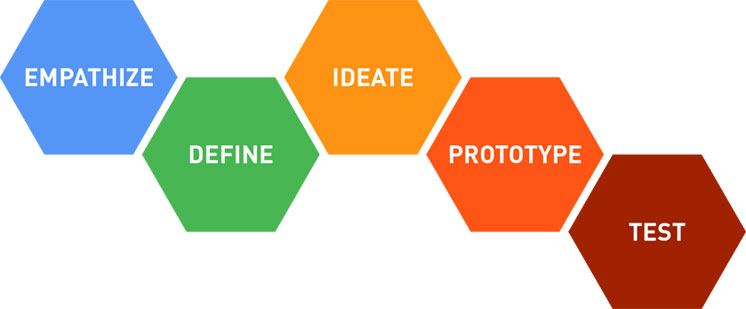
While this seems like a linear flow, it’s not. You will be going back and forth between steps as you build and learn.
Here’s a quick breakdown of how design thinking works.
Empathize With your target user
The first part of delivering great design is to understand and empathize with the user.Who specifically are they?
What are they trying to accomplish?
What’s the best way for THEM to accomplish this task?
The more you can understand and empathize with your user, the better of an experience you can craft for them.
We all have our own perspective on the world around us. What might be easy for someone can be hard for others. Since we are designing for other people, it’s critical that we learn and understand their thoughts, beliefs and perspective about the problem we are solving for.
The best way to understand your user is to spend time with them. This could be an interview, shadowing them, and even doing the same tasks as they do, with their own challenges.
Define the core problem to solve
As we understand our user, we discover what their core problem is that we’re solving. The work we’ve done so far provides a solid foundation and guide.What is the end result that they want? Think from the end and work backward to keep focused on the solution.
For example, if a user goes to the hardware store to buy a quarter inch drill bit, they don’t really want the drill bit. What they want is what the drill bit will give them, which is a quarter inch hole in the wall.
When you switch from “how can we make a great drill bit” to “how can we give them a quarter inch hole in their wall”, you open yourself up to many more possibilities.
From the work we’ve done in the empathy section, we now have a pretty good idea of how the user sees the situation and what result they are looking for.
Define that here to help influence the method.
You should be able to answer the following:
- What are they trying to accomplish?
- How do they see the problem?
- What is their ideal outcome?
- What are the challenges they are facing?
- What is their unique point of view around the challenge?
Ideate on solutions
Next comes one of my favorite parts of designing. Ideation is where you take your knowledge of the user and their problem, and creatively work together to find solutions. There are many ways to go about this.The outcome is one or more approaches to how you can solve the problem for the user.
A great way to kick off this exercise is to do “how might we” questions.
For example “How might we help people find the best car to buy?”
You can do a variety of these. Go broad, be specific, try many variants. The more ideas the better.
Once you have created a ton of ideas, go through them and pick the one(s) that you feel will make the most impact and that your team can accomplish.
Quickly prototype
Now that you have a direction, quickly create it and share with your user. This can be in the form of a prototype, live code, or even just a paper mockup. As long as it conveys the experience well enough for you to get feedback, you’re in good shape.Don’t fall into the trap of spending too much time to make it perfect before you get it in the hands of your users.
It’s better to get something good out and quickly iterate to great than to spend extra time perfecting something that ends up falling flat.
Test & Learn
Watch as your users interact with your design. Learn what’s working and what’s not. Use qualitative and quantitative data to guide you.Iterate on the product and keep working on it until you have something amazing.